The gain and pitch of the input audio can be adjusted in Vocoflex's workspace.
These adjustments also affect the quality of the transformed output.
¶ Pre-Gain
Adjust the gain of the input audio by draggin the fader on the left side of the workspace.
Using the right input gain improves transformation results.
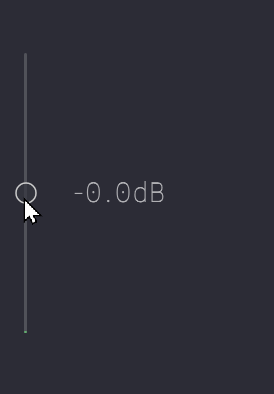
¶ Pitch Shift
Matching the input voice's pitch range with the target voice's pitch range creates a more natural sounding output.
Vocoflex includes a feature to visually adjust and match the pitch of the input voice with the target voice.
- Click the icon in the bottom-left corner of the screen.

- Drag the fader to adjust the pitch shift.

Near the curve of each target voice, a pitch range bar will be displayed.
If the pitch of the input voice is out of the range of the target voice, a semitone difference value will be displayed.
Please adjust the pitch shift so that the pitch of the input voice fits into the target voice range.
¶ Pitch Shift Shortcut
In the Settings dialog, you can set the following shortcuts
- Shift Pitch Up by an octave
- Shift Pitch Down by an octave