Vocoflex provides settings to adjust transformation quality, latency, and PC load for different needs.
¶ Realtime Mode
Real-time Mode uses the CPU to reduce latency.
This mode is optimized for real-time performances, such as live events and streaming.
On the other hand, if real-time performance is not needed for tasks like composing or arranging, turning off Real-Time Mode can reduce CPU load.
¶ Switching Realtime Modes
You can switch between Real-Time Modes using the button at the top-right corner of the interface.
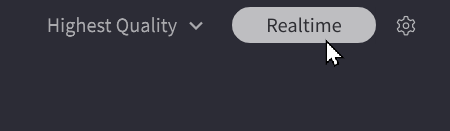
¶ Latency Setting
When Real-Time Mode is on, you can adjust the balance between latency and sound quality.
- Lowest Latency: 35 milliseconds
- Lower Latency: 50 milliseconds
- Higher Quality: 95 milliseconds
- Highest Quality: 105 milliseconds
For more tips on how to further reduce latency, see "Using Vocoflex for Live Performance".